If your lecturer has created a bookable Zoom schedule on your module in Canvas, you can book a meeting with them when they are available.
To book a Zoom meeting in a module in Canvas, complete the following steps:
- In the Module Navigation of the module in Canvas, click Zoom.
- Click the Appointments tab
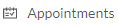 at the top of the window.
at the top of the window. - Under Schedules, select a schedule.
- Select a timeslot from the available dates and times.
- Click Book.
To join your booked Zoom meeting, complete the following steps:
- At your selected date/time, open your module in Canvas and click Zoom.
- Click the Appointments tab
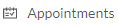 at the top of the window.
at the top of the window. - Select the Upcoming Events tab.
- Click Join to join the meeting.