With the move to online learning, the ability to haveinformal peer connections(study groups, etc.)has been identified as a significant loss for students. This article will walk you through how you can create a space to have connections /discussions with your fellow students that do not require a lecturer or staff member to schedule.
3 Steps to follow:
- Who
can set up a
peer-supported learning
space
- Creating
a Zoom meeting
- Creating
a Discussion thread in
Canvas
Who - Step 1
- Any student can set up a
peer-supported learning space. First
thing to decide on is what will your
learning space be discussing, this is
important so your fellow students can
identify if this is something they
would like to engage with.
- Once decided your next step will be to
decide:
- How frequently this meeting will
take place
- The day
- The time
- The duration.
- With all this information decided, the
next thing you need to do is setup a
Zoom meeting.
Zoom - Step 2
- Sign into your CIT Zoom account (How do I sign into
Zoom?)
- Select the option to 'Schedule
Meeting'
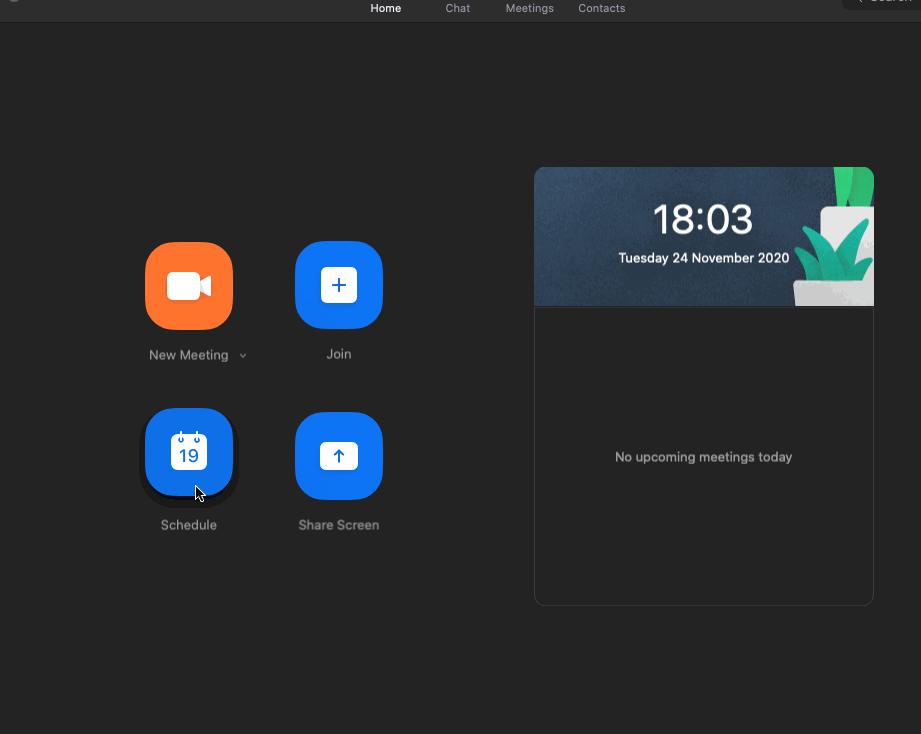
Gif showing the schedule
meeting process
- Give the session a title
- Tick the option for recurring
meeting
- Choose any other optional settings
needed
- Finally click Save
- Last step is to copy your Meeting
Invitation so you can post it in your
Canvas discussion thread to allow your
fellow students to join
Image showing meeting tab and
option to copy invitation
Hot Tip - If you can't attend all the sessions, be sure to set up an alternative host when scheduling your Zoom meeting. This will ensure meetings can take place even when you are not available.Image showing 'Alternate Host' option
Canvas - Step 3
- Now to pull it all together
- Open up Canvas (How do I log into
Canvas?)
- Open the module your peer-supported
learning space is connected to and open the discussion
tab.
- To create a discussion click the red add
discussion button
Image showing the Discussion Tab
in Canvas
- The title of the discussion should reflect
your decision made in Step 1
- The main body should contain:
- A brief description and background to
what your peer-supported learning
space will cover
- Date, time and duration of the
meet-ups
- Link to the Zoom meeting
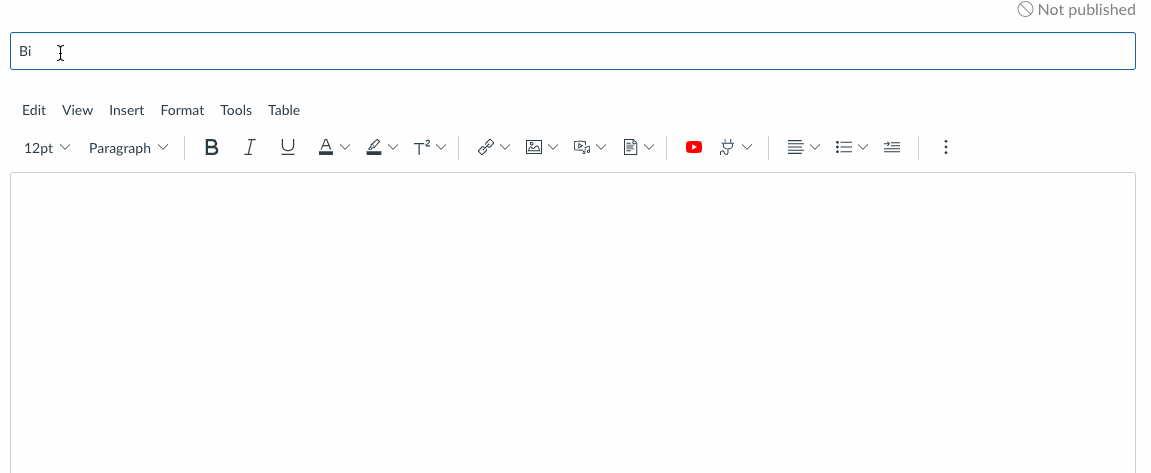
Gif showing the creation of a new
Discussion Thread
Hot Tip -Make sure your discussion title grabs your fellow students attention and highlights to them what will happen in your peer-supported learning space.
Now you are all set up to meet with
your fellow students and share information,
knowledge and more.